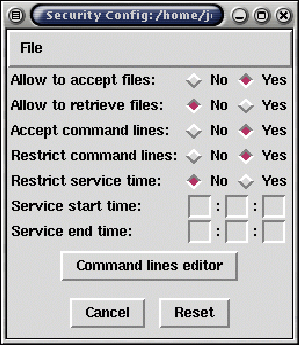 |
Diagram 7 demonstrates the command line editor dialog and a command line is being entered to test whether it passes any of the command lines.
For instance, the diagram shows there are three restricted command lines defined which are displayed as: commandID: commandPatterns. A command line is entered and the user clicks on the "Test" button. The matching result indicates which command ID is passed. Screenshot 6 illustrates a command line test failure.
To add a command line, the user must enter a unique command ID and a command line pattern, then press the "Add" button. The pattern can be a normal command line or a regular expression. To delete a command line, select a command line and click on the "Delete" button. For modifying a command line, select a command line by double-clicking which fills the command ID and command line entries. Then hit the "Modify" button once the change is done. The user must remember to save the new security options including the command lines on the "File" menu from security configuration window (diagram 5). The restricted command line option is saved with rcmdl_ prefix in front of the command ID.