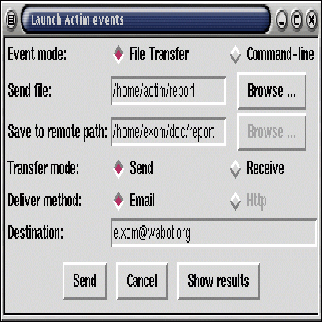 |
When the user selects command line mode, the window will be modified to command line user interface as shown in figure 10. In the current release, the GUI does not support command line event by specifying command ID (see 9.3.2).
Once all the correct values for the event are entered, the user can hit the "Send" button which connects to the actim server and transmit the event via email. The program, gactim checks whether any polling has already started. If not, the application will prompt to the user to enter a symmetric encryption key, shown in figure 11.
The key is used to encrypt a pickle event before sending via email. The key is not sent as part of the email. The remote server is expected to know the key when receiving the email.
The result sent back from the remote server is expressed in XML. The user interface then parses the result and present into output, error and log columns which are displayed when the "Show results" button is pressed. Figure 12 demonstrates that the event result is shown on the user interface.